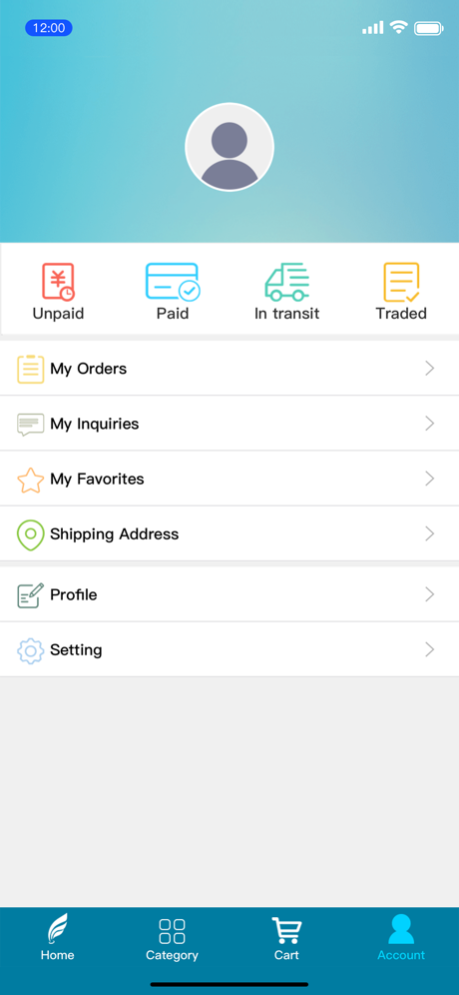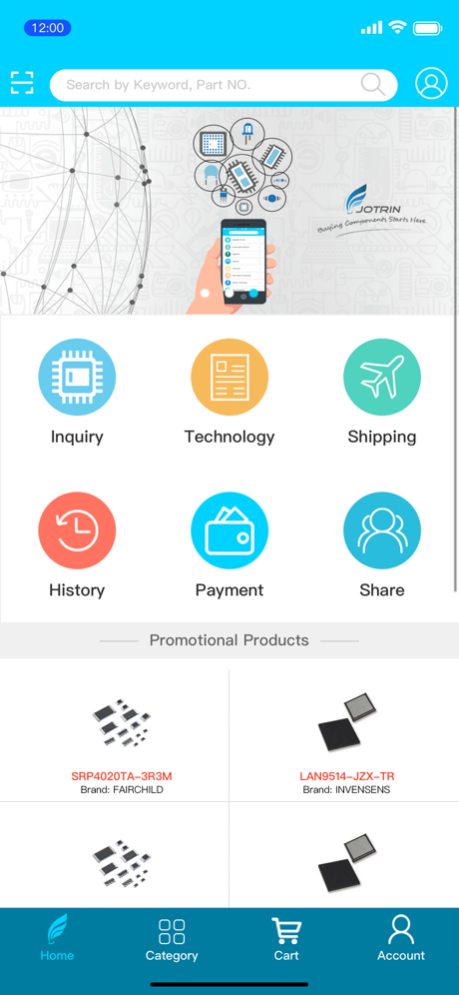Jotrin 2.0.6
Continue to app
Free Version
Publisher Description
The free Jotrin app allows purchasing agents or engineers to search, inquiry and share millions of electronic components.
The free Jotrin app allows purchasing agents or engineers to search, inquiry and share millions of electronic components, delivers real-time new product news anytime, anywhere on your iphone. By using the Jotrin app, engineers and procurement professionals worldwide also can access the same great features of the popular jotrin.com website, search components and get components specifications, share information with your friends.
Features:
- Search millions of electronic components from anywhere,anytime.
- Product Index Search, browse the components you need, fast and convenient operation.
- Built in barcode scanner for quick access to view part information and Jotrin shipments.
- Review product specifications,features and photos.
- Share product specifications via email or social media.
- Stay connected with instant access to the newest products and news.
- Support for multiple national languages.
- Variety of International Express waybill tracking.
- To apply for registration, login, manage account information.
- Add products to shopping cart and your favorites.
- Request for quotations and manage orders conveniently.
Product Categories:
Semiconductors and Actives such as Integrated Circuits (ICs), Diodes Transistors;
Passive Components such as Capacitors, Resistors, Connectors, Switches, Sensors, Transducers.
If you have suggestions to improve the app, please feel free to use the feedback function or contact us through jotrin.com site.
Mar 10, 2018
Version 2.0.6
This app has been updated by Apple to display the Apple Watch app icon.
1. Fixed some bugs
About Jotrin
Jotrin is a free app for iOS published in the System Maintenance list of apps, part of System Utilities.
The company that develops Jotrin is Jotrin Electronics Limited.. The latest version released by its developer is 2.0.6.
To install Jotrin on your iOS device, just click the green Continue To App button above to start the installation process. The app is listed on our website since 2018-03-10 and was downloaded 1 times. We have already checked if the download link is safe, however for your own protection we recommend that you scan the downloaded app with your antivirus. Your antivirus may detect the Jotrin as malware if the download link is broken.
How to install Jotrin on your iOS device:
- Click on the Continue To App button on our website. This will redirect you to the App Store.
- Once the Jotrin is shown in the iTunes listing of your iOS device, you can start its download and installation. Tap on the GET button to the right of the app to start downloading it.
- If you are not logged-in the iOS appstore app, you'll be prompted for your your Apple ID and/or password.
- After Jotrin is downloaded, you'll see an INSTALL button to the right. Tap on it to start the actual installation of the iOS app.
- Once installation is finished you can tap on the OPEN button to start it. Its icon will also be added to your device home screen.